
WPLG launched the Max Tracker hurricane tracker app just in time for ![]() hurricane season. Yes the name is odd, but the station is probably banking on Max Mayfield’s recognition to get people to download and use it since its news app, at least on Google Play shows as having just 10,000 to 50,000 downloads. WPLG’s iPhone and Android new app went live in June of 2011
hurricane season. Yes the name is odd, but the station is probably banking on Max Mayfield’s recognition to get people to download and use it since its news app, at least on Google Play shows as having just 10,000 to 50,000 downloads. WPLG’s iPhone and Android new app went live in June of 2011
The Max Tracker app itself is clean and simple. The home screen resembles the Windows Phone tiled interface with color squares, clear text, making it very easy to navigate and get you to the information you want quickly. But for those of us who are more advanced it has an almost too simple or basic feel to it once you delve in.
The big, gray, ‘Storm’ button at the very top brings you to a page that shows the storm’s cone, satellite, and models data but while the picture says tap to zoom it actually isn’t a real  a map. The image really is a screenshot from WPLG’s weather computer, the same computer and graphics viewers see on the air. Same thing with the satellite image.
a map. The image really is a screenshot from WPLG’s weather computer, the same computer and graphics viewers see on the air. Same thing with the satellite image.
Same story with the Tropics Watch, and the Watches & Warnings sections too. The ‘Potential’ map in the Tropics Watch is rather low res, zooming it in on my non-HD Android phone made it look a bit like one of those low-res maps you saw on TV in 1995.
‘Local Radar’ is better though. It is animated, and you can zoom down to street level. It also uses your phone’s GPS to add a pin on the map, marking your location. It is very basic but it does the job well, and the satellite map and weather overlay loaded quickly when zooming in and out.
The ‘Weather News’ and ‘Plan & Prepare’ sections for some reason feature the same information – storm shelter and evacuation, what to do before and after the storm, live traffic maps. These two sections simply link to the mobile version of Local10.com.
The app also has alerts, though they can be a bit overwhelming in the 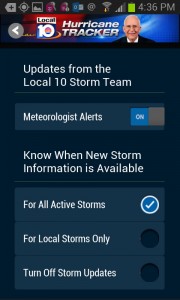 default setting. At 4:02pm I got hit with 3 separate alerts at once and 3 separate Max Tracker icons in my notification bar. Thankfully this is something easily fixed in the ‘Notification Settings’ where you can enable or disable alerts from the WPLG Local 10 meteorologists, and also choose whether you want alerts for storms at all.
default setting. At 4:02pm I got hit with 3 separate alerts at once and 3 separate Max Tracker icons in my notification bar. Thankfully this is something easily fixed in the ‘Notification Settings’ where you can enable or disable alerts from the WPLG Local 10 meteorologists, and also choose whether you want alerts for storms at all.
Overall the Max Tracker app isn’t bad actually. Yes it isn’t fancy and complex but it can be useful, it’s also very smooth, easy to navigate, and feels lightweight. It condenses all the hurricane information you see on TV and put its at your fingertips, in one place. Though if you’re a weather buff, or like to see a lot more information about the weather, stick to your favorite weather app.
The Max Tracker app is available for Apple and Android devices.
Register for weather alerts
WHY IS YOUR CITS SO HARD AND WHY CANT I DOWNLOAD THE TRACKER APP
NO PASSWORD !!!!!!!!!!!!!!!!!!!!!
Can not find where to download max tracker app?
I have the app on my iPhone and get notifications all day long and you can’t open the notifications and I have tried to call WPLG abd the out of country receptionist doesn’t have a clue and you can’t talk to a live person in South Florida to fix the problem. This app is a waste of time!